
Getting rid of an old phone? Don't just toss your SIM card! It holds sensitive information like contacts, texts, and other personal data. While many assume removing the SIM card erases this information, that's not true.
To protect your data, destroying the SIM card is the most effective way to prevent it from being accessed by others. This article outlines eight steps to physically damage the card, rendering it unusable.
Alternatively, if you're looking to retain the SIM card but want to safeguard your data, there are alternative methods for wiping the card clean. These methods depend on the specific type of SIM card you have.
Puntos Clave
- Destroying your SIM card permanently erases your data and ensures its security.
- Physically damaging the card makes it unusable for any future use.
- Several methods exist for destroying a SIM card, ranging from bending to crushing.
- Alternative methods to wiping your SIM card clean are available for those wanting to retain the card.
- Data erasure methods vary based on the type of SIM card you have.
- Before destroying or wiping, ensure all necessary data is backed up.
- Contact your carrier if you want to deactivate your SIM card.
- Ensure responsible disposal of the damaged card to prevent environmental harm.
Methods for Destroying a SIM Card
Physical Destruction:
There are various ways to physically destroy a SIM card, effectively rendering it unusable:
Bending: This method is the most straightforward. Simply bend the SIM card until it breaks. This method is highly effective but may require significant force.
Crushing: Placing the SIM card between two heavy objects and applying pressure can crush the chip. A hammer or rock can be used for this purpose.
Cutting: Utilizing a sharp object like a knife or scissors, carefully slice through the SIM card to sever the chip.
Burning: Although not environmentally friendly, burning the SIM card can effectively destroy it. Be cautious as the card may release toxic fumes.
Using a Grinder: A power grinder, if available, can efficiently pulverize the SIM card, leaving behind unusable fragments.
Drilling: Using a drill, you can pierce the SIM card multiple times, rendering it unusable.
Shredding: If you have a paper shredder with a small opening, you can feed the SIM card through to shred it.
Wiping your SIM Card Clean
If you're looking to retain your SIM card but wish to protect your data, you can wipe the card clean. However, the methods for doing so vary based on the type of SIM card you have:
For older SIM cards: These cards typically require a physical erasure process. Contact your carrier for assistance or explore third-party data erasure solutions.
For newer SIM cards: Newer SIM cards often have encryption capabilities, making it difficult to access the stored data. You may be able to access the card's security settings to format it.
Using a SIM card eraser tool: There are specialized tools available for erasing data from SIM cards. These tools connect to your computer and erase data using specific algorithms.
Contacting your carrier: Your carrier may offer data erasure services for your SIM card. This method may be necessary if you're unable to erase the data independently.
Data Security Considerations
Data Erasure: The process of destroying your SIM card removes all stored information, including personal data, contacts, and messages. This step is crucial to prevent unauthorized access to your data.
Secure Disposal: It's crucial to dispose of the destroyed SIM card responsibly. Do not throw it in the trash. Consider breaking the card into smaller pieces or placing it in a secure container for proper disposal.
Alternative Data Security Measures: While destroying your SIM card is a crucial step, you can implement additional measures to enhance your data security. This includes:
- Using strong passwords: Protect your phone and accounts with strong, unique passwords.
- Enabling encryption: Encrypting your phone's data prevents access even if your device is lost or stolen.
- Using a password manager: Store your passwords securely with a password manager.
- Regularly updating your software: Keep your phone's software up to date to benefit from the latest security patches.
- Using a VPN: A Virtual Private Network (VPN) encrypts your internet traffic, adding an extra layer of security.
Video Recomendado: Destroying Your SIM Card: A Crucial Step for Data Security
Preguntas Frecuentes
What happens if I just remove the SIM card from my phone?
Removing the SIM card from your phone does not automatically erase the data. It merely prevents the phone from using the SIM card to connect to the network. The data remains stored on the SIM card. It is essential to take further steps like destroying the SIM card or wiping the card clean to ensure data security.
Can I recover data from a destroyed SIM card?
Once a SIM card is physically destroyed, it's highly unlikely to recover the data. The damage inflicted on the chip makes it impossible to read the data. However, it's always recommended to take extra precautions and dispose of the destroyed SIM card responsibly.
What if I want to keep my SIM card for future use?
If you want to keep your SIM card for future use, wiping it clean is crucial. This will remove your personal data and ensure that it's safe from unauthorized access. The method for wiping the SIM card depends on its type and might require contacting your carrier for assistance.
What if I'm worried about my old phone falling into the wrong hands?
If you're concerned about your old phone being compromised, destroying the SIM card is a good first step. However, you should also consider resetting your phone to factory settings to erase all data and removing any sensitive files or information from the phone's storage.
Conclusión
Destroying your SIM card is a crucial step in protecting your sensitive data when disposing of an old phone or changing your phone number. Various methods are available for effectively damaging the SIM card, including bending, crushing, and cutting.
While destroying your SIM card ensures data security, it is essential to dispose of it responsibly. Remember to backup all important data before proceeding and consider implementing additional security measures for your phone and online accounts. By taking these precautions, you can safeguard your personal information and prevent it from falling into the wrong hands.
Si quieres conocer otros artículos parecidos a Destroying Your SIM Card: A Crucial Step for Data Security puedes visitar la categoría Tecnología.
Deja una respuesta



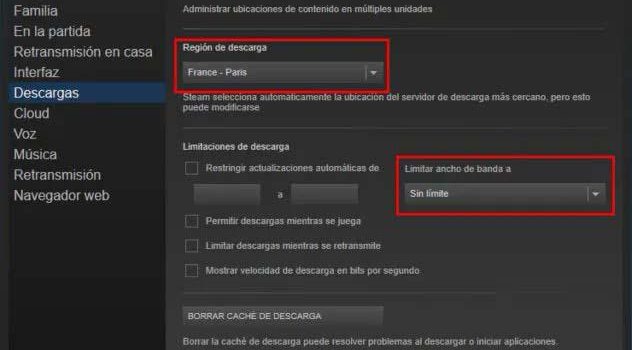

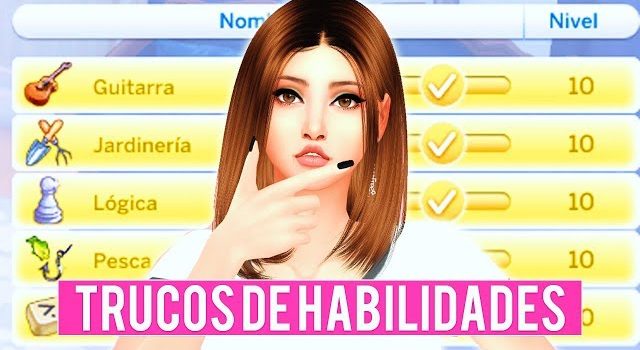

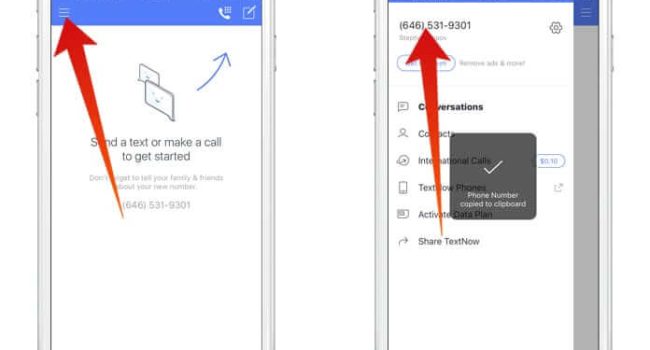
También te puede interesar: